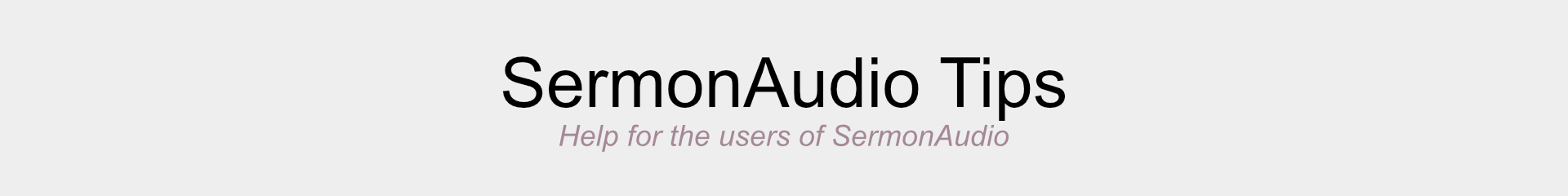Sometimes a change will need to be made to the metadata (Title, Speaker, Photo, etc.) of one of your sermons and Facebook will not recognize the changes when sharing the sermon. Whenever a sermon URL is shared, a cached copy is stored by Facebook for a while to minimize the bandwidth, etc. used to fetch the information from the URL whenever another Facebook member shares that same sermon.
To fix this you will need to refresh the cached copy. To do so, first copy the URL of the sermon page you wish to share. You will usually find it at the top of your browser.
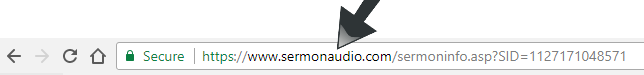
Next, go to this address:
https://developers.facebook.com/tools/debug/sharing/
Once there you can copy the URL of the sermon page that you wish to share into the input box at the top of the page and then hit the DEBUG button. Once the debug information is displayed you can re-scrape the URL to get the latest data by hitting the SCRAPE AGAIN button.
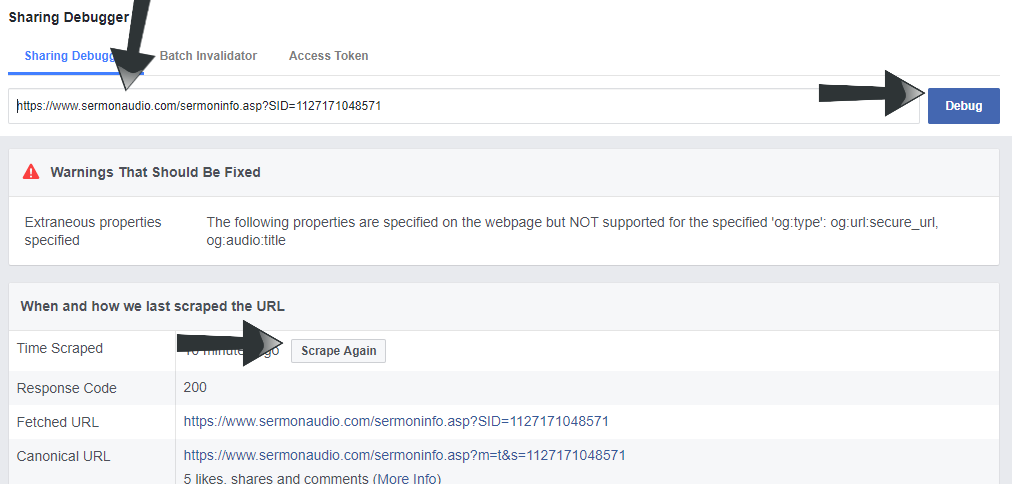
Once you have done that you should then be able to share the latest version of your sermon.