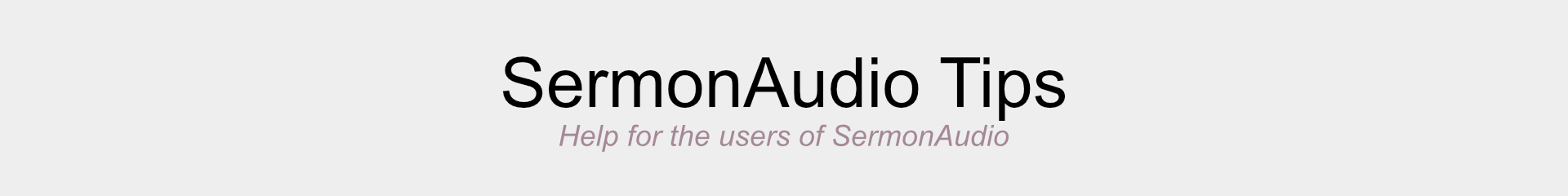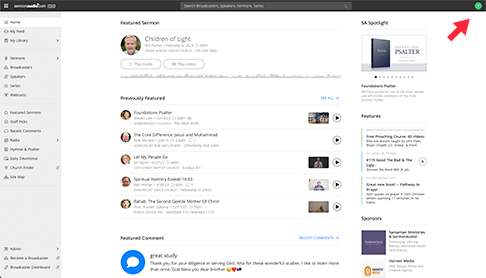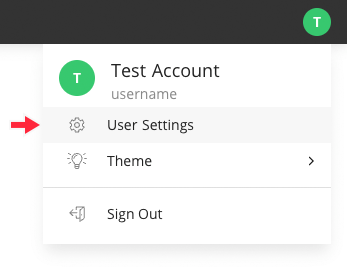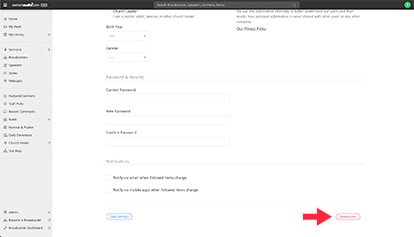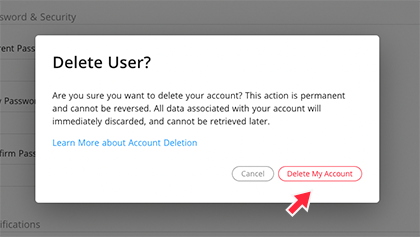How to delete your SermonAudio User Account
This article does not pertain to the deletion of Broadcaster Accounts. To cancel a Broadcasting account use the link at the bottom of the billing page in the Broadcaster Dashboard.
If you would like to permanently delete your SermonAudio user account, you can do so from the User Settings page. To access this page, you will need to be signed into your user account. Once signed in, click your user icon at the top-right of the site and select “User Settings” from the dropdown.
On the User Settings page, scroll down to the very bottom of the page and click the “Delete User” button. Once prompted, confirm that you want to permanently delete your account.
How we dispose of user data
When your account is deleted, all of your user data is immediately and irreversibly removed from our database. This includes:
- Sermon Bookmarks
- Comments
- Play History
- All records that you followed any Broadcasters, Series, or Speakers
- Email Address
- All personal details specified on the user settings page