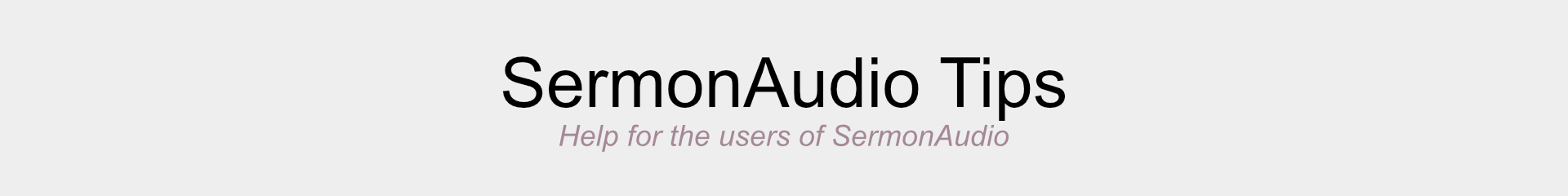To enable your broadcaster account to receive voluntary support or donations, follow these steps.
You can receive online support either by redirecting your visitors to a page on your website or via a third-party platform like Stripe or Paypal. In order to use a third-party service, you will first have to set up an account with them.
Both Stripe and Paypal offer discounts on their fees for non-profit organizations. To see more about this use the direct links here:
Stripe Fee Discount for Nonprofit Organizations
Paypal Confirmed Charities
Once you have set up accounts with either of these services, log into your Members Only page on SermonAudio and click on the “Donate” tab.
You will then see three options (Stripe, PayPal or a URL to your own website donation page).
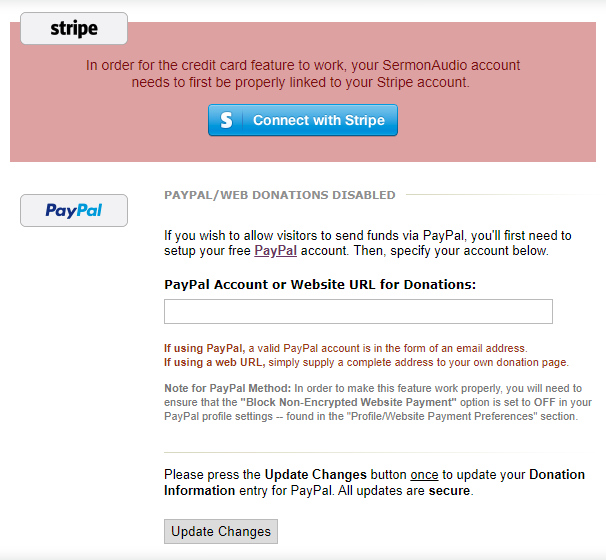
To connect a Stripe account just click on the “Connect to Stripe” button, if you are already signed in to your Stripe account on your computer, your Stripe account will automatically be connected to your GIVE Button on SermonAudio. If you have not yet set up a Stripe account, or your account is not currently logged in, then you will be prompted to set up an account before beginning to receive payments. From this page, you can either create a new Stripe account or log in to your existing account to link it to your GIVE Button on SermonAudio.
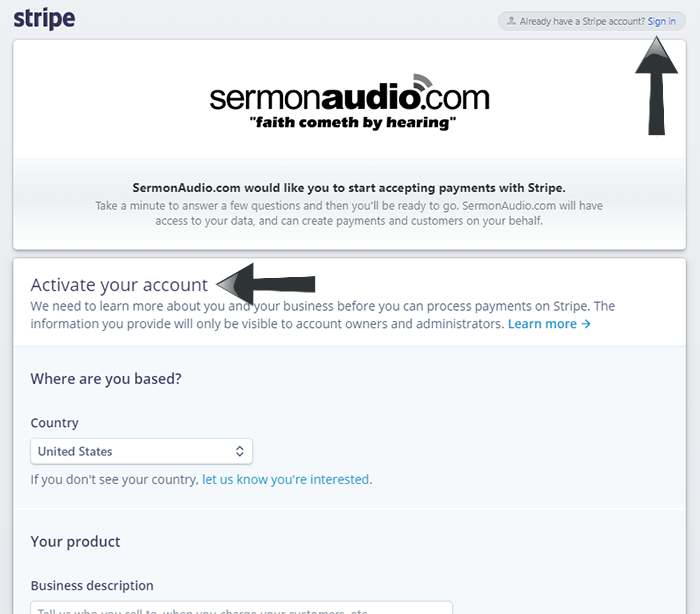
For PayPal, you must first set up a PayPal account and then enter your PayPal account ID and click “Update Changes” to connect it to your SermonAudio donation page.
Once your Stripe and/or PayPal accounts are connected to your SermonAudio broadcaster account, you will see the options enabled in the donate tab on your broadcaster account.
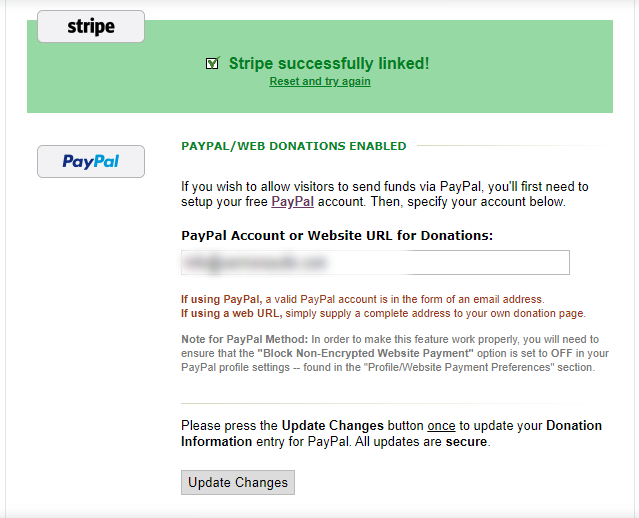
If you have your own donation page on your existing website you can also redirect your visitor directly to it by placing the full URL of the page into the same input box that you would use for Paypal.
When properly set up you will notice a green GIVE button on your broadcaster homepage and your visitors will now be able to easily give to support the work that you are doing.

Please note: These services are in no way affiliated with SermonAudio. We simply provide a portal to these services and the account you set up will be your responsibility. We cannot help with account-related issues with either of these platforms and would have to refer you to their support for help regarding any payment or other issues that may arise from using their service. We simply provide a link to their service that your users can take advantage of when desiring to give to your ministry.