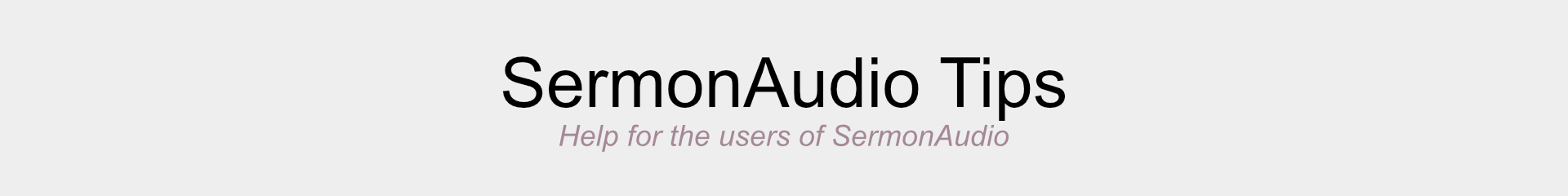Welcome to the new SermonAudio player. Our refreshed design features cleaner graphics and better controls to make using it a better experience than ever!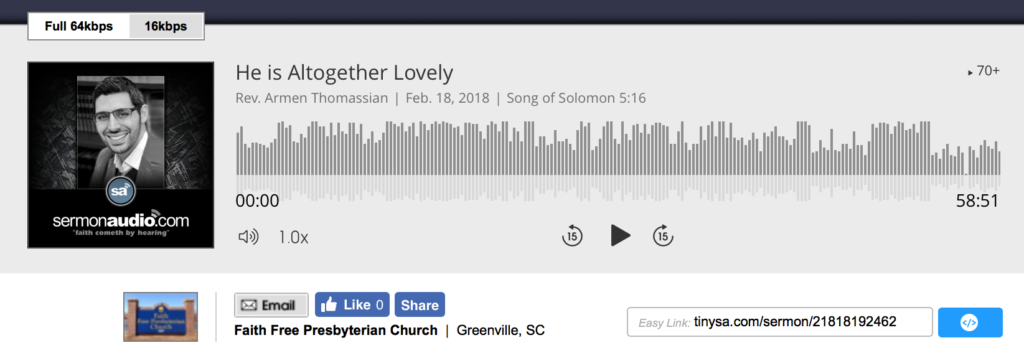
First, we’ve made it easier for you to see the name of the speaker when the sermon was preached, and the text of Scripture being preached from so you can follow along in your own Bible if you like. Also, just for reference, you can also see how many times the sermon has been listened to in the upper right corner.
We’ve also redesigned the audio wave-form to show you a little bit of the audio dynamics in the sermon and how far along you are in your listening. One great new feature allows you to click on the time indicator of the sermon and type in the time in the sermon that you would like to jump to. For example, if you’re listening and want to jump ahead to the half-hour mark, you can click on the time stamp and type in 30:00. This will jump the player right up to 30 minutes into the sermon.
One great new feature allows you to click on the time indicator of the sermon and type in the time in the sermon that you would like to jump to. For example, if you’re listening and want to jump ahead to the half-hour mark, you can click on the time stamp and type in 30:00. This will jump the player right up to 30 minutes into the sermon.
If you prefer to jump ahead by small increments to find a section you enjoyed, or to find where you may have left off, you can move through the audio by clicking the circular icons. This will jump the playhead forward or backwards by 15 seconds.
Finally, in the new player, you can adjust the playback speed of the audio. You can select half speed, normal speed, 1.5 speed, and 2 times speed. This is for listeners who prefer either a slower or faster pace to their sermon playback.
We’ve kept some of the familiar features that you’ve come to appreciate: low bitrate for slower connections, simple social media tools, and a convenient link to share the sermon with friends. We hope that you enjoy the new player and that it enables you to better enjoy the spiritually enriching content that you’ve come to expect from SermonAudio.com.
Feel free to contact us if you have any questions.