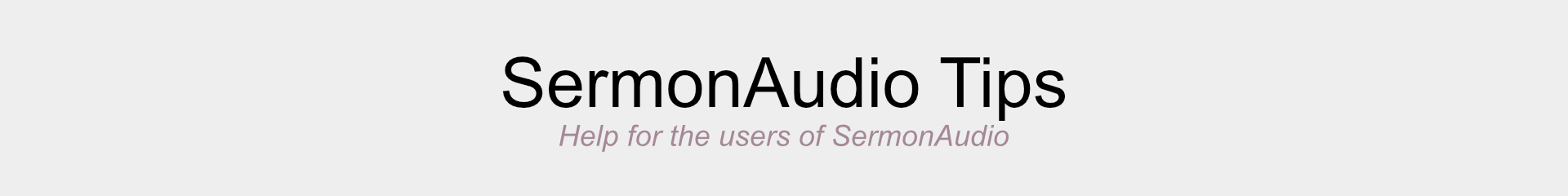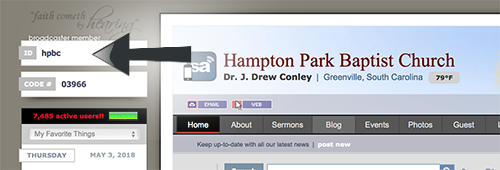Over the course of your time as a broadcaster on SermonAudio, you may forget your member ID or login password. This guide will direct you on how to recover that information.
Go to your broadcaster page. If you do not know where it is you can search for it using the search bar at the top of almost every page on the site. Once on the page for your church, you will see in the upper left of the site, your member ID. Just look for a small window with the words “broadcaster member” just above it.
Note: The Code # is a user code to access your account on devices such as the Amazon Echo and the listen Line. It is not used to log into the account. It is just easier to input numeric values when using speech-based or numeric data entry methods.
To recover your password you will need to go to the Broadcaster Dashboard. You can get there from near the bottom of the menu on the left-hand side of the site.
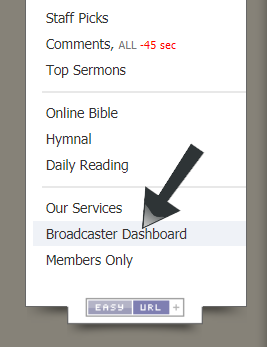
Next, just click on the forgot password link on the Dashboard login page.
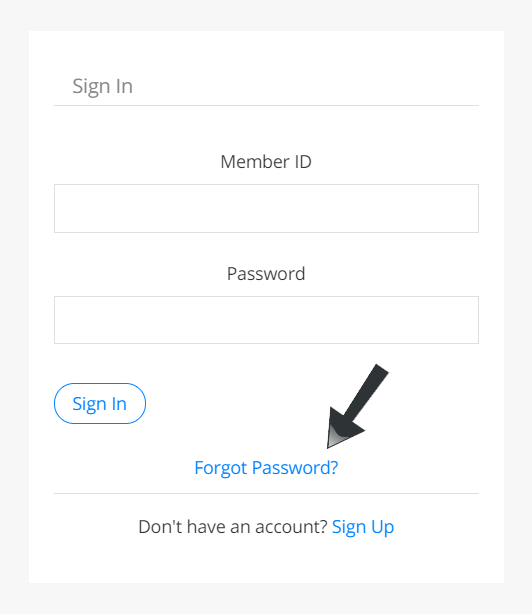
A small window will appear on your screen where you can enter your Member ID and have the instructions for resetting the password emailed to you.